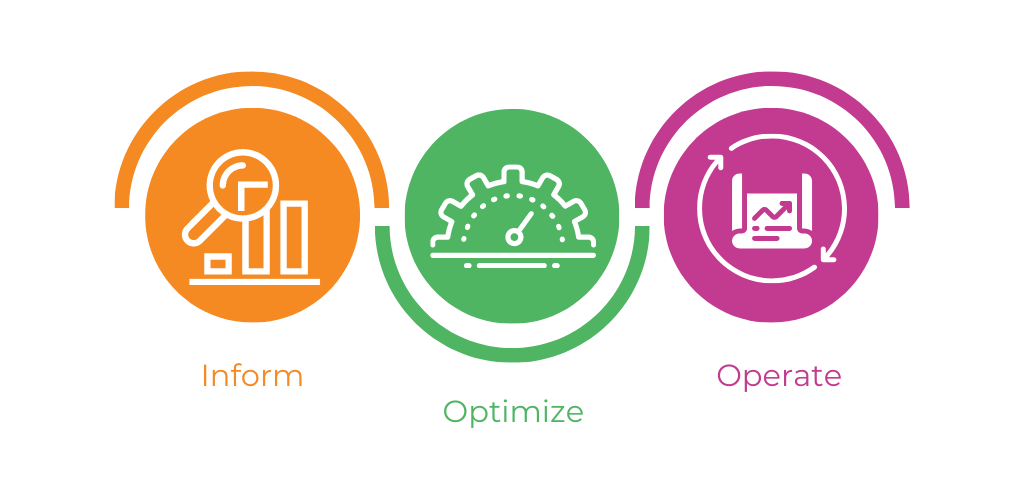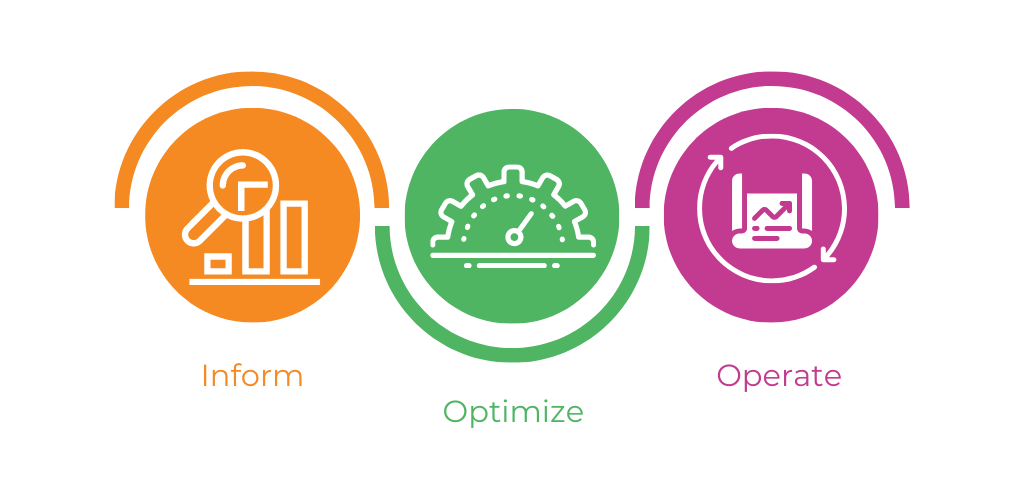




SharePoint Online is a powerful tool that allows organizations to store, organize, and share information in a collaborative environment. However, as with any online platform, it is important to take steps to ensure that the information stored in SharePoint is secure. In this article, we will discuss some of the best practices for securing SharePoint Online.
Multi-factor authentication (MFA) is one of the most effective ways to protect your SharePoint Online environment. MFA requires users to provide two or more forms of authentication, such as a password and a code sent to a mobile device, before they can access SharePoint. This can prevent unauthorized access to your environment, even if someone manages to obtain a user's password.
It's important to limit access to SharePoint Online to only those who need it. This can be done by creating security groups in Azure Active Directory and assigning permissions to those groups. Be sure to review these permissions regularly to ensure that only the necessary users have access to SharePoint.
Passwords are the first line of defense against unauthorized access to SharePoint Online. Ensure that users are using strong passwords and that they are changed regularly. Consider implementing a password policy that requires passwords to be a certain length, include a mix of characters, and be changed at regular intervals.
Conditional access is a feature in Azure Active Directory that allows you to control access to SharePoint Online based on certain conditions, such as the user's location, device, or network. This can help prevent unauthorized access to SharePoint if a user is attempting to access it from an unfamiliar location or device.
Microsoft regularly releases updates and patches for SharePoint Online to address security vulnerabilities. It's important to keep your environment up to date with these patches to ensure that you are protected against the latest threats.
Data loss prevention (DLP) is a feature in SharePoint Online that allows you to identify and protect sensitive information, such as credit card numbers or social security numbers. DLP can help prevent this information from being shared with unauthorized users or leaving your environment.
Finally, it's important to train your users in security best practices, such as not sharing their passwords and being aware of phishing scams. A well-informed user is less likely to inadvertently compromise the security of your SharePoint Online environment.
In conclusion, securing SharePoint Online requires a multi-layered approach that includes implementing strong passwords, limiting access to SharePoint, using multi-factor authentication, and keeping your environment up to date with patches and updates. By following these best practices, you can help ensure that your SharePoint Online environment is secure and protected against unauthorized access and data breaches.