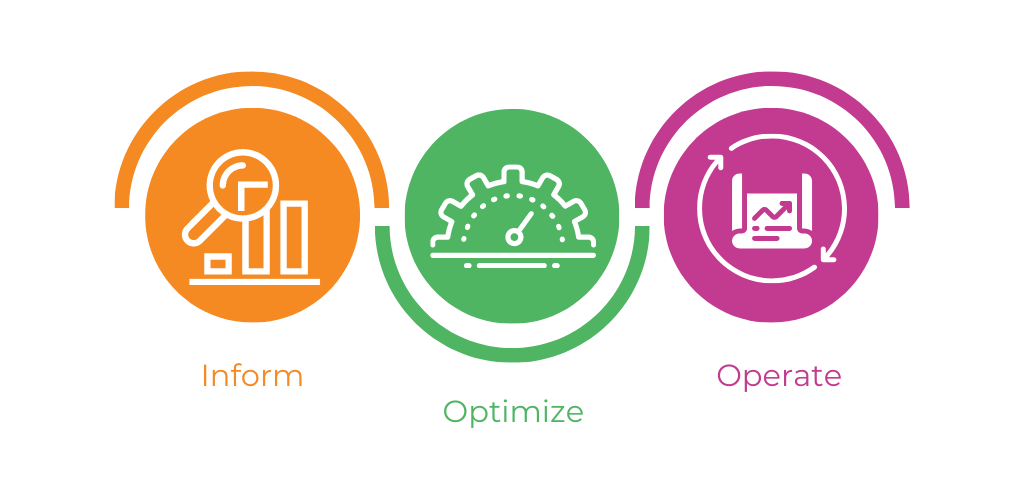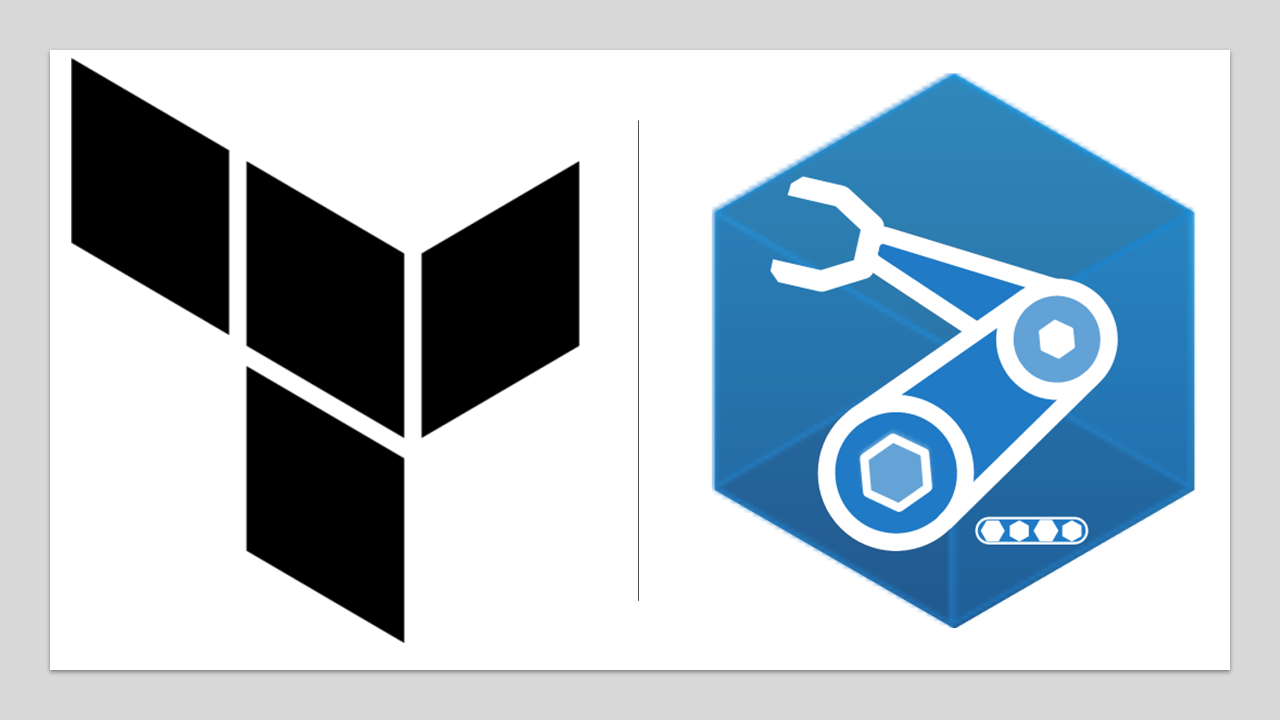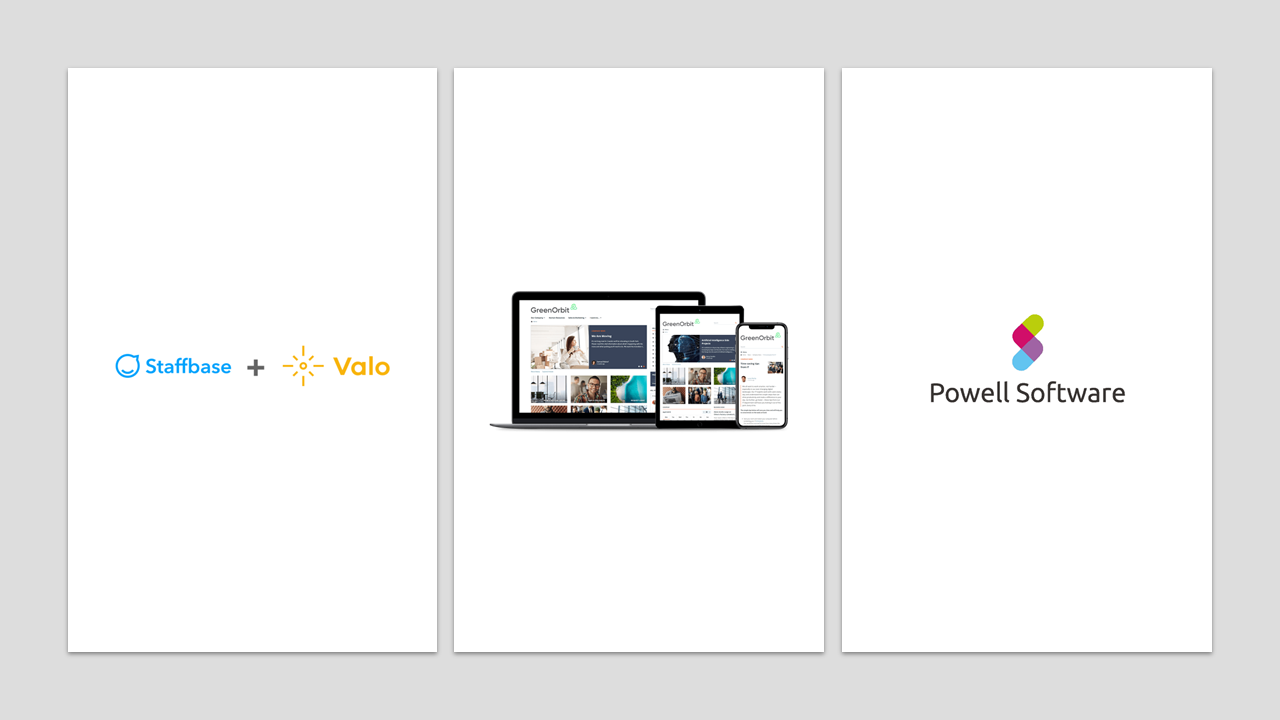Best Practices Securing AWS Cloud

As more and more businesses move their operations to the cloud, it becomes increasingly important to implement best practices for securing cloud infrastructure. Amazon Web Services (AWS) is one of the most widely used cloud providers, offering a wide range of services and features. In this article, we'll explore some of the best practices for securing AWS cloud environments.
Use Identity and Access Management (IAM)
AWS Identity and Access Management (IAM) allows you to manage access to AWS services and resources securely. With IAM, you can create and manage AWS users and groups, set permissions, and enforce Multi-Factor Authentication (MFA) for user accounts. It's essential to implement IAM to ensure that only authorized users can access your AWS resources.
Enable Multi-Factor Authentication (MFA)
Multi-Factor Authentication (MFA) adds an extra layer of security to your AWS account. By requiring an additional authentication factor beyond a username and password, MFA makes it much harder for hackers to gain access to your account. Enabling MFA for all users and roles is an essential step to securing your AWS environment.
Use Virtual Private Cloud (VPC)
A Virtual Private Cloud (VPC) is a logically isolated section of the AWS Cloud that you can configure according to your specific requirements. A VPC allows you to create a private network in the cloud and control access to your resources. By using a VPC, you can create subnets, configure security groups, and apply network access control lists to restrict access to your resources.
Secure Data in Transit and at Rest
Encrypting data is a critical step to ensuring data security in AWS. AWS offers various encryption options for data in transit and at rest, including HTTPS, SSL/TLS, S3 encryption, and AWS Key Management Service (KMS). By encrypting your data, you can ensure that even if someone intercepts your data, they won't be able to read it.
Monitor and Audit Your Environment
Monitoring and auditing your AWS environment is essential to identifying potential security threats and vulnerabilities. AWS offers several tools for monitoring and logging, such as AWS CloudTrail, AWS Config, and Amazon GuardDuty. These tools can help you monitor activity on your account, identify security breaches, and maintain compliance with regulatory requirements.
Keep Your Software and Operating Systems Up-to-Date
Keeping your software and operating systems up-to-date is crucial to maintaining the security of your AWS environment. AWS offers several tools to automate the process of patching and updating, such as AWS Systems Manager and AWS Inspector. By keeping your software and operating systems up-to-date, you can ensure that any known security vulnerabilities are patched and that your environment is protected against the latest threats.
Regularly Test Your Environment
Regularly testing your AWS environment is critical to identifying potential security threats and vulnerabilities. AWS offers several tools for testing your environment, such as AWS Config Rules and Amazon Inspector. By regularly testing your environment, you can identify any security gaps or misconfigurations and address them before they become a problem.
In conclusion, securing AWS cloud infrastructure requires a combination of tools, processes, and best practices. By following these best practices, you can ensure that your AWS environment is secure, compliant, and protected against potential security threats. Implementing these best practices is essential to maintaining the security of your AWS environment and ensuring that your business remains protected in the cloud.