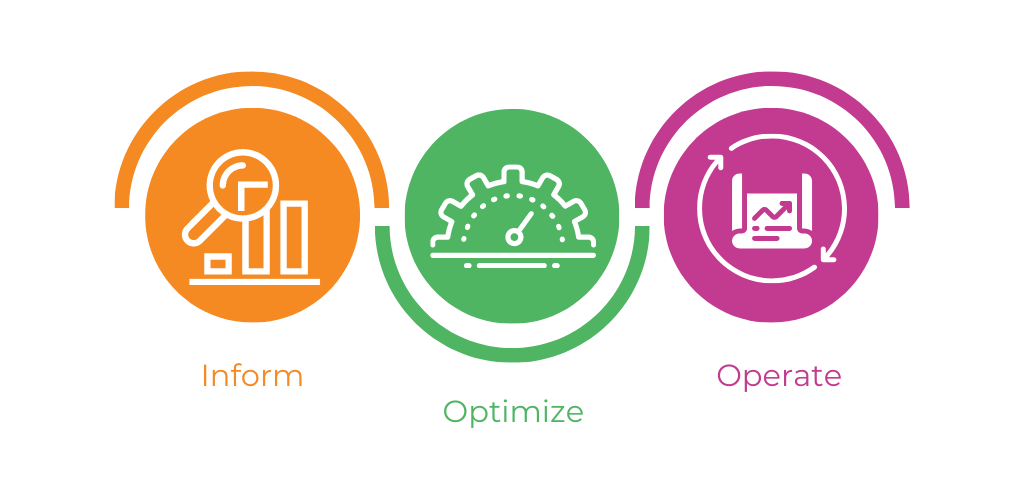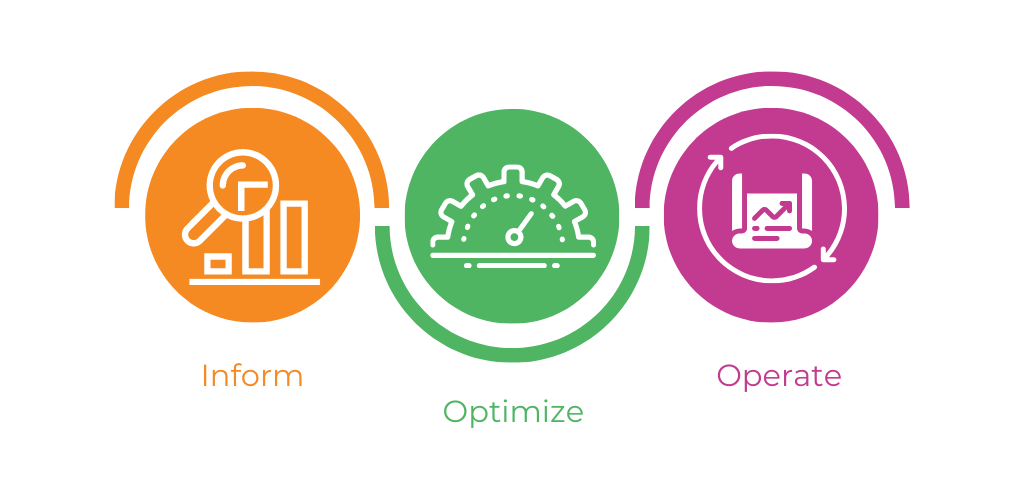




Microsoft Teams has become an essential communication and collaboration tool for many organizations, especially in the wake of the COVID-19 pandemic, where remote work has become the norm. However, as with any platform that stores and shares sensitive information, security is a top concern for users. In this article, we will discuss the best practices for securing Microsoft Teams.
Multi-factor authentication (MFA) adds an extra layer of security to user accounts by requiring users to provide an additional form of authentication, such as a code sent to their mobile device, in addition to their password. Enabling MFA for Microsoft Teams can help prevent unauthorized access to user accounts and data.
It is crucial to use strong passwords for Microsoft Teams accounts and enforce password policies to ensure that all users have strong passwords. Password policies should require a minimum length, complexity, and expiration period, and users should not reuse passwords across different accounts.
It is essential to restrict access to sensitive data within Microsoft Teams to only those who need it. This can be achieved by creating teams and channels based on job roles and responsibilities and granting access to only those who require it.
Keeping Microsoft Teams and its components, including plugins and add-ons, up to date is crucial for security. Updates often include security patches that address known vulnerabilities and can help prevent cyber-attacks.
External sharing can expose sensitive information to unauthorized users outside of the organization. To prevent this, limit external sharing to only those who require it and use secure sharing methods, such as password-protected links.
Monitoring and auditing activity within Microsoft Teams can help detect and prevent security incidents. Admins should regularly review activity logs and identify any suspicious or unauthorized activity.
Data loss prevention (DLP) policies can help prevent sensitive information from being leaked or shared outside of the organization. Implementing DLP policies within Microsoft Teams can help prevent data loss by detecting and blocking attempts to share sensitive information.
Finally, it is essential to educate users on security best practices, such as not sharing passwords, identifying phishing attempts, and reporting suspicious activity. Regular security training can help users understand the importance of security and how to protect themselves and the organization.
In conclusion, securing Microsoft Teams requires a combination of technical and user-focused measures. By following the best practices outlined in this article, organizations can help ensure the security of their sensitive data and prevent security incidents.